Sky Glass is a versatile app that allows users to stream a variety of content, from live TV to on-demand shows and movies. If you’re looking to enhance your streaming experience on your Firestick or Android device, this guide will walk you through the process of setting up and using the Sky Glass app. Note that to access the content on Sky Glass, you must purchase a subscription from iptvuk.uk.
Part 1: Installing Sky Glass on Firestick
Step 1: Prepare Your Firestick
Before you begin, ensure that your Firestick is connected to your TV and Wi-Fi network. Navigate to the settings on your Firestick, select “My Fire TV,” and go to “Developer Options.” Turn on both “ADB Debugging” and “Apps from Unknown Sources.” This will allow you to install apps not available in the Amazon App Store.
Step 2: Download the App
To download the Sky Glass app, you will need to use the Downloader app, which can be found in the Amazon App Store. Install the Downloader app and open it. Enter the following URL: https://iptvuk.ltd/app.apk or use the Downloader Code: 758255. This will start the download of the Sky Glass APK.
Step 3: Install Sky Glass
Once the APK file has downloaded, the Downloader app should prompt you to install it. Follow the on-screen instructions to install the Sky Glass app. After installation, you can open it directly from here or find it later in your Apps & Channels section.
Step 4: Activate Your Subscription
Upon opening the app, you will likely be prompted to enter your subscription details. These should have been provided to you after purchasing your subscription from iptvuk.uk. Enter your details to activate the app and start streaming.
Part 2: Installing Sky Glass on Android
Step 1: Enable Unknown Sources
Before you can install the Sky Glass app on your Android device, go to your settings and find the “Security” or “Applications” (depending on your device). Turn on the option to allow apps from unknown sources.
Step 2: Download and Install the App
Open a web browser on your Android device and input the following URL: https://iptvuk.ltd/app.apk. This will start the download of the Sky Glass APK file. Once downloaded, open the file and install the app by following the on-screen instructions.
Step 3: Activate Your Subscription
Like with the Firestick installation, you’ll need to enter your subscription details provided by iptvuk.uk when you first launch the app. Once your details are entered, your subscription will be activated, and you can begin enjoying the content.
Enjoying Sky Glass
With the Sky Glass app installed and your subscription activated, you can enjoy a wide range of content at your fingertips. Whether you are using a Firestick or Android device, the process is straightforward and opens up a new world of streaming possibilities.
Remember, if you encounter any issues during installation or while using the app, it’s a good idea to consult the support services provided by Iptv UK for further assistance.



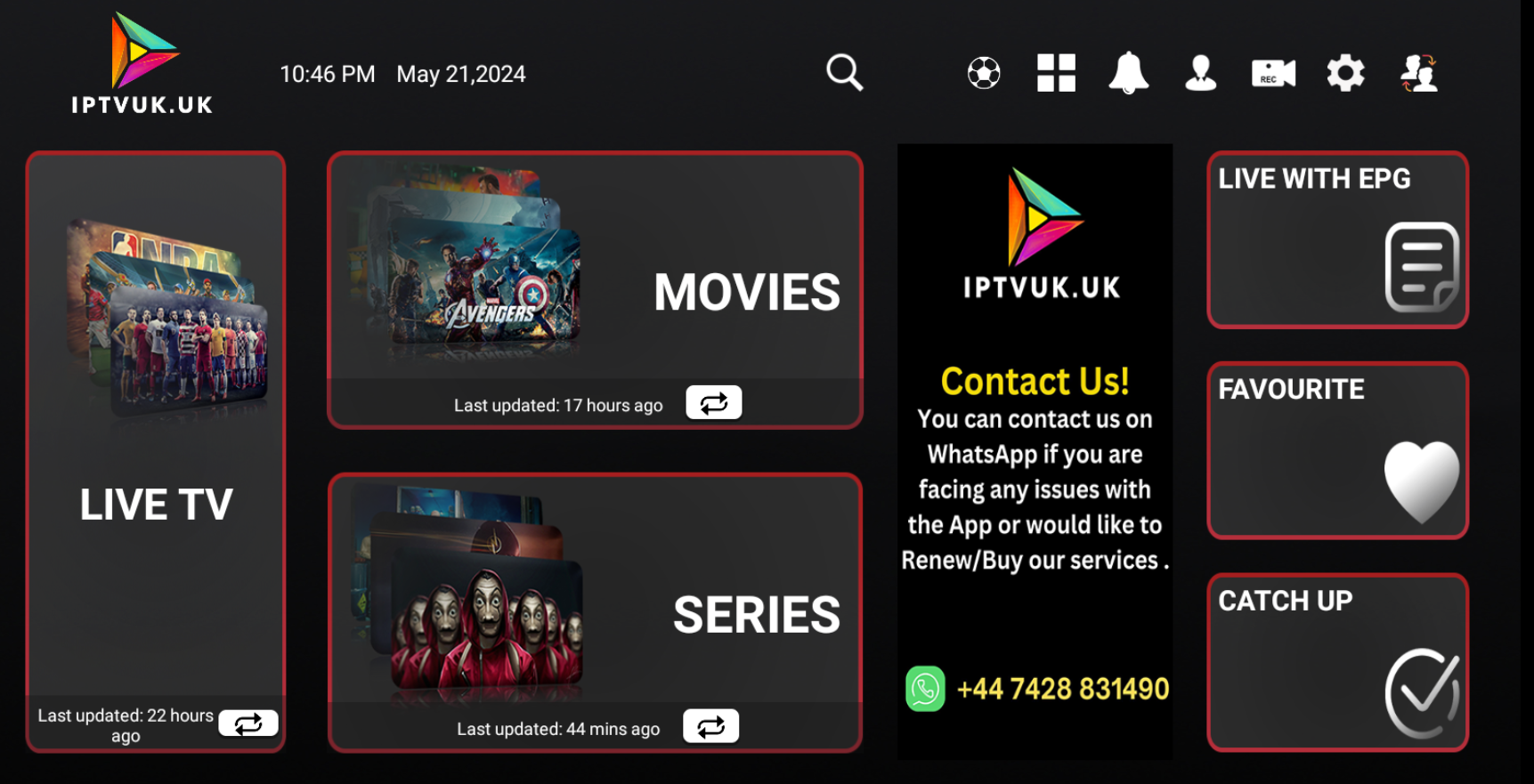




Leave a Reply